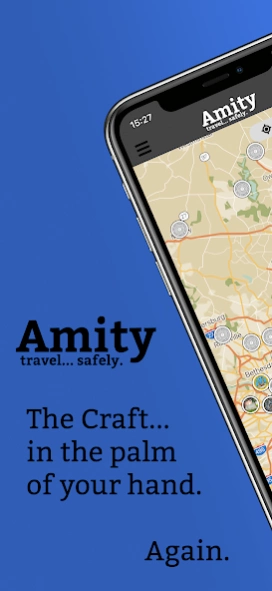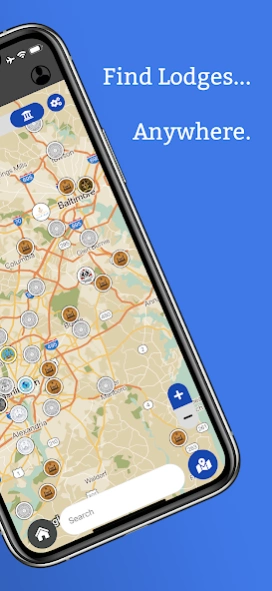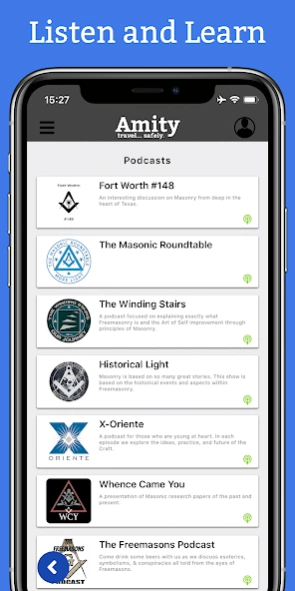Version History
Here you can find the changelog of Amity since it was posted on our website on 2019-10-25.
The latest version is 3.14.18 and it was updated on soft112.com on 22 April, 2024.
See below the changes in each version:
version 3.14.18
posted on 2024-04-10
Welcome to Amity v3.14.18! This release improves our Meetings and Messages functionality, and updates our encryption export compliance information. We've also added support for the Grand Order of the Sword of Bunker Hill: Local Orders can now be found in the Near Me section. We'll see you in the app, and as always: travel... safely.
version 3.14.16
posted on 2024-03-06
Welcome to Amity v3.14.16! We had a create time at the Conferences of Grand Masters and Grand Secretaries of North America in Seattle, and this release makes a few improvements based on ideas you gave us there. Thanks for all of your support, and as always: travel... safely.
version 3.14.15
posted on 2024-02-19
Welcome to Amity v3.14.15! This release fixes a bug that prevented some users from creating meetings. Thanks for your feedback, and as always: travel... safely.
version 3.14.13
posted on 2024-02-12
Welcome to Amity v3.14.13! This release adds a section to your profile that shows how long you've been using the app. Thanks for being part of our family!
We've also fixed a few things under the covers that (we hope) you wont notice. We'll see you in the app, and as always... travel: safely.
version 3.14.12
posted on 2024-01-31
Welcome to Amity v3.14.12! This version resolves an issue that prevented some users from completing the camera permissions process. You should now be able to successfully use your device camera to scan QR codes for attending events or identifying each other. We've also fixed a short stack of other more minor bugs. We'll see you in the app, and as always: travel... safely.
version 3.14.11
posted on 2024-01-10
Welcome to Amity v3.14.11! We've taken care of a few more bugs in this release, most notably one that shows incorrect Lodges to admins. Thanks for all of your feedback! We'll see you in the app, and as always: travel... safely.
version 3.14.9
posted on 2023-12-20
Welcome to Amity v3.14.9! This release fixes a variety of display issues throughout the app. Thanks for all of your feedback, and as always: travel... safely.
version 3.14.7
posted on 2023-11-08
Welcome to Amity v3.14.7! This release resolves an issue that caused some users to see flickering text while creating a meeting. An issue where some users could not change their primary membership has also been resolved. We'll see you in the app, and as always: travel... safely.
version 3.14.7
posted on 2023-10-22
20 OCT 2023 :: 3.14.7 build 13 is an internal release connected to the LIVE server.
version 3.14.6
posted on 2023-10-06
Welcome to Amity v3.14.6! This version corrects an issue that prevented member numbers from being stored correctly during the registration process. Thanks for your patience as we've found and fixed this bug!
We'll see you in the app, and as always: travel... safely.
version 3.14.4
posted on 2023-09-27
Welcome to Amity v3.14.4! This version improves our screen reading functionality, and adds a tutorial for the new Tiler Mode tool. We'll see you in the app, and as always: travel... safely.
version 3.14.3
posted on 2023-09-11
Welcome to Amity v3.14.3! This update improves our new Tiler Mode feature, which allows Lodge Admins to check people into a meeting quickly. Let us know what you think!
version 3.14.2
posted on 2023-09-06
Welcome to Amity v3.14.2! This release updates the look of our new Tiler Mode feature to make it more user-friendly. We've also improved screen reader compatibility throughout the app, as well as fixed a short stack of other bugs. We'll see you in the app, and as always: travel... safely.
version 3.14.1
posted on 2023-09-04
Welcome to Amity v3.14.2! This release introduces "Tiler Mode": a super-fast way to check people into meetings by scanning QR codes or NFC tags. Admins can find this new tool in the Meetings section. Let us know what you think, and as always: travel... safely.
version 3.14.0
posted on 2023-07-26
Welcome to Amity v3.14.0! We've done a LOT of work in this version to improve Amity for those of us who use screen readers or other accessibility features. We're not done yet, but we hope you notice the difference. Thanks for your support, and as always: travel... safely.
version 3.13.5
posted on 2023-06-16
Welcome to Amity v3.13.5! Did you know that you can hide your Masonic data and use Amity as a profane business card? This release makes some extra improvements to the "public profile" feature, and improves our Meeting Proctor functionality as well.
We'll see you in the app -- and as always, travel... safely.
version 3.13.4
posted on 2023-06-14
Welcome to Amity v3.13.3! Did you know that you can hide your Masonic data and use Amity as a profane business card? This release makes some major improvements to the "public profile" feature... check it out by heading to your Status page and tapping "Settings."
We've also improved the admin experience... we've fixed a stack of bugs, and cleaned up the displays so information is easier to find.
We'll see you in the app -- and as always, travel... safely.
version 3.13.3
posted on 2023-05-30
Welcome to Amity v3.13.3.3! This release fixes a few bugs we found in the admin tools suite -- your full list of members will now load correctly, for example.
Thanks for all of your feedback -- we'll see you in the app! And as always: travel... safely.
version 3.13.0
posted on 2023-05-05
Welcome to Amity v3.13! This version improves the app upgrade process, the payments workflow, the Official Documents section of the media page, and more. We've also fixed a stack of bugs. We'll see you in the app... and as always: travel... safely.
version 3.12.0
posted on 2023-04-25
Have you ever wondered which Masonic Conferences your Grand Lodge is a member of? We've got you covered... check out the new Conferences page in the side menu!
Even better, we've added the last 50 years of reports from COGMNA's Commission on Information for Recognition... you can see them in the Conferences page or the Recognition page.
We've also killed a pretty big stack of bugs... thanks for all of your feedback! We'll see you in the app, and as always: travel... safely.
version 3.11.2
posted on 2023-03-24
Welcome to Amity v3.11.2! This release kills some bugs we found in v3.11, and improves our shiny new features:
- The Recognition Page now includes Official Reports from participating Masonic Conferences
- Support for Dues Payments has been expanded
- For Admins: Member Profiles now show permission and admin status entries on a per-membership basis
Thanks for all of your feedback... we'll see you in the app!
version 3.10.2
posted on 2023-02-15
Amity v3.10.2 resolves an occasional flickering issue seen during the registration process, and makes a variety of other minor improvements. Enjoy!
version 3.3.4
posted on 2021-11-12
Amity v3.3.4 includes updates that improve the app's stability, speed, and layout. Thanks for all of your feedback!
We're excited to bring you the most ground-breaking tool for the modern Mason... Amity Version 3.3. Masonry Near Me has been upgraded with a map view, appendant bodies are here, the app now supports FIVE languages (EN-US, FR, ES-MX, PT-BR, DE), and more! Check it out... and see why Masons in over 250 Grand Lodges use Amity.
Welcome to the Rest of the World.
version 3.3.3
posted on 2021-09-27
Amity v3.3.3 fixes a stack of bugs that have been reported over the last few weeks. Thanks for all of your feedback!
We're excited to bring you the most ground-breaking tool for the modern Mason... Amity Version 3.3. Masonry Near Me has been upgraded with a map view, appendant bodies are here, the app now supports FIVE languages (EN-US, FR, ES-MX, PT-BR, DE), and more! Check it out... and see why Masons in over 250 Grand Lodges use Amity when they want to learn more about the Craft around them.
version 3.3.2
posted on 2021-09-14
Amity v3.3 is here! You already know we bring the most cutting-edge tools to the Craft, and this is our best release yet. Here are the biggest updates:
- Map-Based Search
- Appendant Bodies
- New Languages
- Enhanced Meetings
- MSA STB/Podcast Links
Those are just the highlights... almost every page has gotten an upgrade. Take a look around, and let us know what you think!
Thanks for all of your support, and as always, travel... safely.
- The Amity Team
version 3.2.0
posted on 2020-07-28
Amity v3.2 is all about events:
PASSPORT
. Scan to Check In: Load a meeting just by pointing your phone at it!
. View & Manage Responses: See your Visits, RSVPs, and Regrets.
MANAGE MEETINGS
. Check Ins by Status: Attended, Sent Regrets, RSVP'd, or Removed.
. Certify or Remove Check Ins: Swipe a card to the left or right to change its status.
. Add Brothers: Select from a list of Brothers registered with Amity.
We've also addressed a number of bugs. We look forward to your feedback!
version 3.1.0
posted on 2020-07-15
In this Release:
- Recognition available in KSP
- GLs shown in Profile
- Images upload in original dimensions
- Publisher pages in Media Library show full description
- Notes buttons on Passport page are in header, turn green if notes present
- Confirmation shown before deleting notes
- Image spinners added to Near Me results
- The keyboard no longer covers member number in Profile
- Registration pages scroll on smaller devices
- Media Publications shown even if no content is present
version 3.0.0
posted on 2020-07-06
Amity Version 3 is here!
This is a ground-up rebuild of Amity... not only have we updated EVERYTHING, we've added some amazing features too! You can still find Lodges, see recognition, and check in. Now you can also:
. See photos, social media, and other Lodge info
. See enriched recognition status
. View Masonic podcasts and blogs
. Use King Solomon's Pass
. View statistics about the Craft
Thanks as always for using Amity -- we look forward to your feedback!
The Amity Team
version 2.14.0
posted on 2018-08-15
This is a big release for Amity -- we're happy to announce that you can now update your Honorific and your Role! Many thanks to everyone who has been using the app for so long that you've changed positions... now you can keep track of your history. We've also added a Degree field, so you can document your journey to more Light.
As always, we've also fixed some bugs... keep the feedback coming! Thanks for experiencing the Craft with us.
The Amity Team